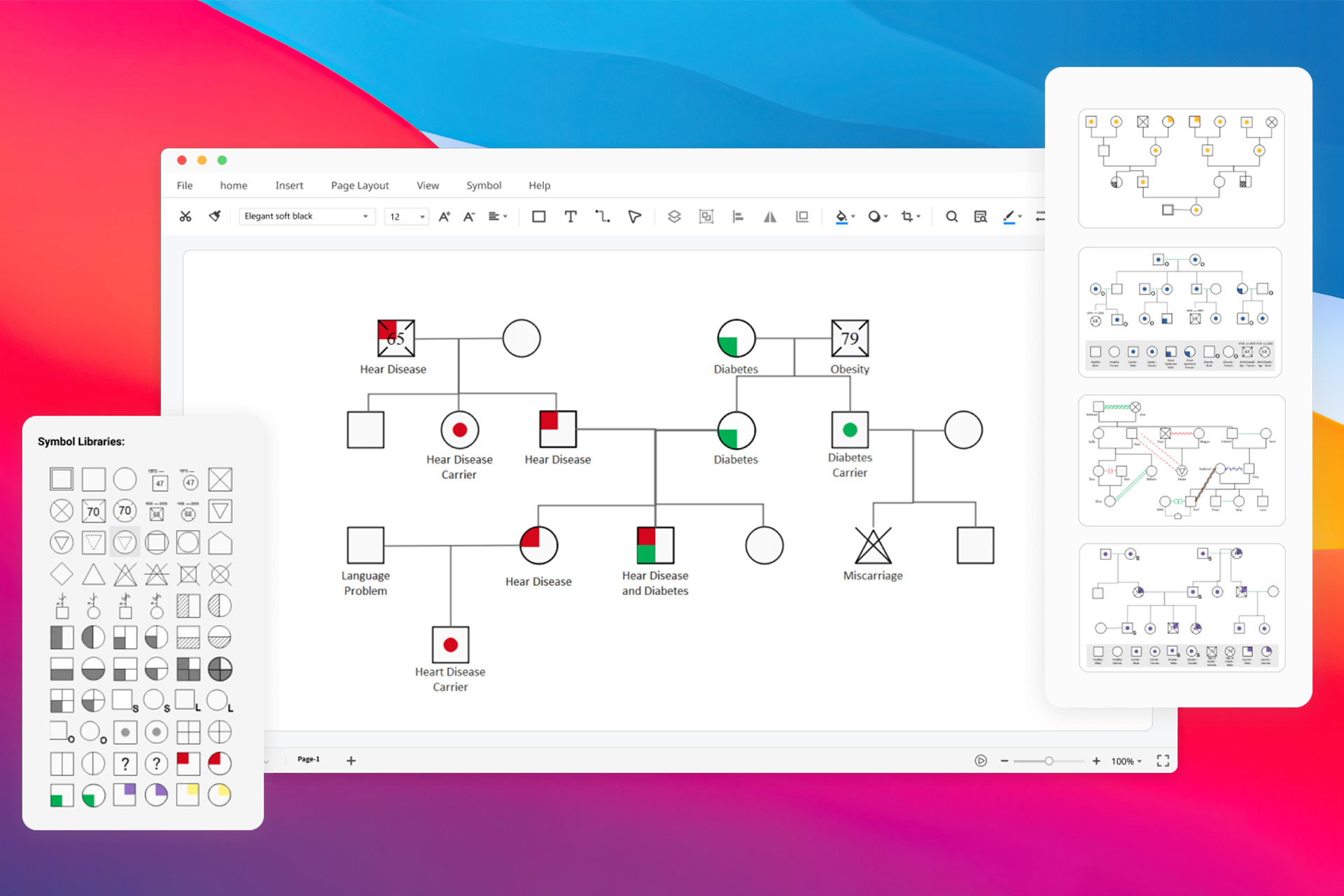A genogram is useful if you need to create an advanced family tree, and while you can do that manually, there are many apps that can help you with that.
In today’s article, we’re going to show you the best genogram maker for Mac that will allow you to create detailed family trees fast and easily.
How to pick a good genogram maker app?
If you’re looking for a good genogram maker, first you need to do proper research and see what does the software has to offer.
It’s crucial to pick the software that has all the features that you need, especially if you’re planning to buy the application.
In this guide we’re going to cover some of the best genogram maker apps, so be sure to keep on reading to find out more.
How can I create a genogram for free?
1. Edraw Max

Edraw Max is a tool for creating diagrams, and it offers a wide array of symbols. With this software, you can create flowcharts, network diagrams, floor plans, circuit diagrams, genograms and so much more.
The software can create over 280 different types of diagrams, which makes it perfect for all your needs. Creating diagrams with Edraw Max is easy, and there’s full compatibility with Visio, Microsoft Office and other file formats.
Edraw Max is a great choice if you need to create genograms or any other type of diagram, and you can get it for Mac, Linux, Windows, or you can use it in your web browser.
Other great features:
- Available on Mac, Windows, Linux, and as a web app
- 280 types of diagrams
- Can create flowcharts, floor plans, genograms, and much more
- Easy to use
- Compatible with Microsoft Office and Visio
2. MyHeritage

If you’re looking for the best online genogram maker, MyHeritage might be just what you need. This service will allow you to take a DNA test and find out more about your ethnic background.
The service also lets you create your family tree, along with pictures and other information. There’s also a records database, and you can easily check it and learn more about your ancestors.
MyHeritage is a great service if you need to learn more about your ancestry or create a family tree, so be sure to consider it.
Other great features:
- Lets you perform a DNA test
- Ability to create a family tree
- Records database
- Automatic discovery of family members
GenoProX

If you’re looking for the best genealogy software for Mac then you might want to consider GenoProX. The software works on both PC and Mac, and there’s also a mobile version available.
It is important to mention that you can invite family members and ask them to collaborate with you on your family tree. The service also has a health journal feature so you can view your family’s health history with ease.
GenoProX is a great genogram maker, and if you haven’t tried it, this might be the perfect moment for it.
Other great features:
- Works on PC, Mac, and mobile
- Supports collaboration
- Health journal feature
- Available with one-time or subscription license
Genogram Analytics
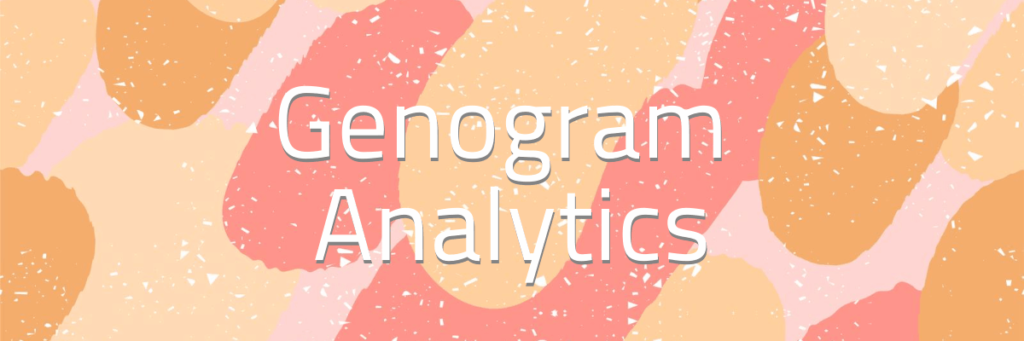
Another powerful genogram maker for Mac is Genogram Analytics. The software offers a simple and friendly user interface, so you can easily create genograms.
The software is compatible with both Mac and PC, and it supports standard symbols and schemes, including McGoldrick for genograms and Hartman for ecomaps.
Genogram Analytics also supports snapshots, comments, images, and it has support for an unlimited number of attributes, so it’s definitely worth checking out.
Other great features:
- Available on Mac and PC
- Simple and friendly interface
- Supports standard symbols and schemes
- Support for snapshots, comments, images
- Unlimited number of attributes
ProGeny

Another great genogram service is ProGeny. This service allows you to easily obtain your family history data with ease.
The service also offers a tool that allows you to create genograms with ease, and you can use it to track up to 10 different genetic conditions.
This service is intended for medical professionals, and it’s without a doubt one of the best genograms for Mac that you can use.
Other great features:
- Check family history data
- Assess risk for cancer
- Ability to order genetic testing
- Can create genograms
- Custom reports
There are many great genogram maker applications that you can use, and we hope that you managed to find the right one for you in this article.
If you’re looking for more useful applications, be sure to visit our best iPad Mini 6 apps guide for more information.
What is your genogram software of choice? Let us know in the comments below.