Outlook is the most popular email client, and it’s available for both Mac and Windows. Speaking of Mac and Outlook, users reported certain issues.
Many reported that Outlook search isn’t working on their Mac. This can be a problem, especially if you need to find a specific email quickly. However, there might be a way to fix this.
What can I do if Outlook search isn’t working on Mac?
1. Rebuilt the Spotlight Index
- Open the Apple menu and go to System Preferences.
- Now go to Spotlight.
- Go to Privacy tab and click the Plus icon.
- Go to the
~/Library/Group Containers/UBF8T346G9.Office/Outlook/Outlook 15 Profiles/and select the Main Profile. - After adding the folder, remove it from its original location and Outlook will recreate it.
Some users are suggesting that it’s not necessary to remove the Main Profile directory from their original location, so you might not have to do that.
2. Move the Outlook.sqlite file
- Make sure that Outlook is closed.
- Go to:
~/Library/Group Containers/UBF8T346G9.Office/Outlook/Outlook 15 Profiles/Main Profile/Data
- Locate Outlook.sqlite and move it to your desktop.
- Outlook will now recreate the file.
- Once the process is finished, start Outlook.
Keep in mind that this process can take about an hour, so be patient.
3. Use the Terminal
- Go to Applications > Utilities.
- Start the Terminal.
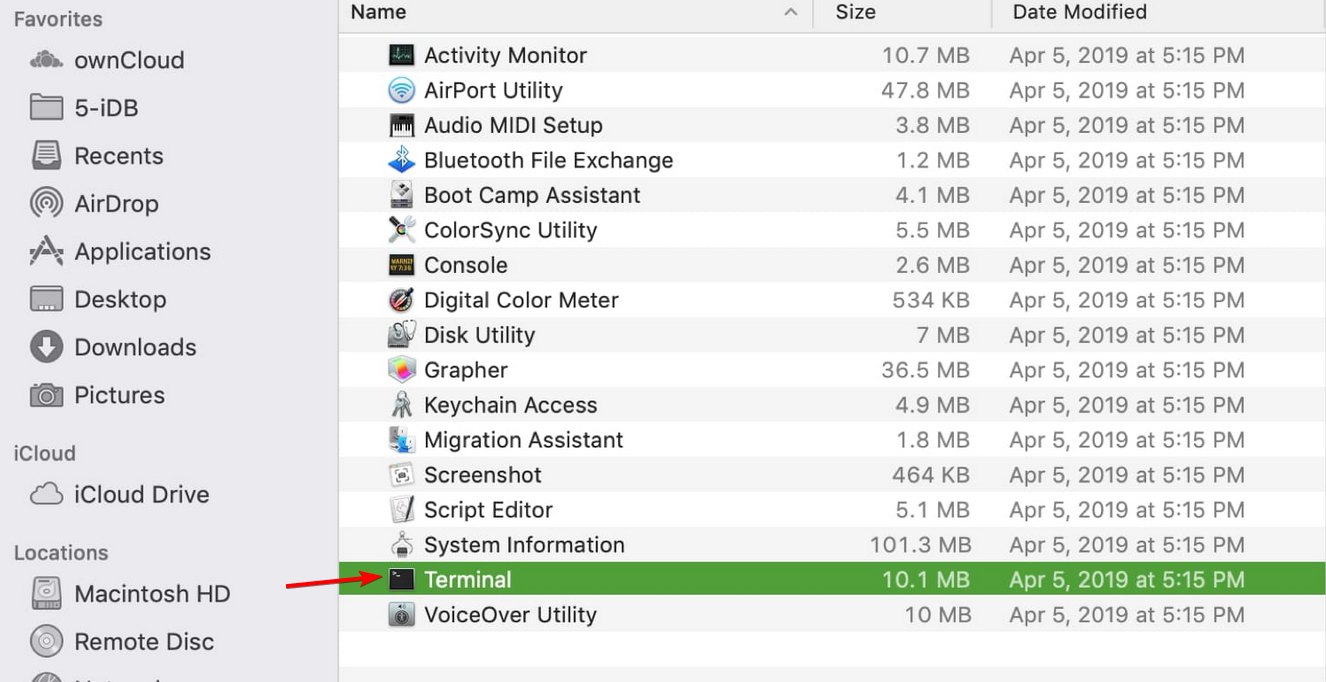
- Run the following command:
mdimport -r "/Applications/Microsoft Outlook.app/Contents/Library/Spotlight/Microsoft Outlook Spotlight Importer.mdimporter"/
By running this command, you’ll reregister the Outlook spotlight importer and the issue should be gone.
4. Use New Outlook
- Join Office Insider.
- Use Microsoft AutoUpdate tool to check for Outlook updates.
- Now open Outlook and click the New Outlook switch.
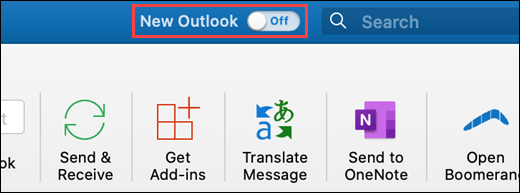
5. Try another email client
Another option is to try a different email client that is more stable and has a well-implemented search function.
In this regard, eM Client comes to mind. This client lets you search across multiple inboxes at once and has an advanced filtering option that lets you be very specific in your search.
For instance, you can combine a keyword with unread and you will get a restults list with all unread messages that have that keyword. You can be as precise as you like.
Plus, the app is simple, easy to use, you should have no issue adjusting because the interface is similar to what you are already used to.
Not being able to use the Outlook search can be a big problem, but we hope that you managed to fix this issue with our solutions.
FAQ: Learn more about Outlook
- How do I fix Outlook search not working?
If Outlook search isn’t working, you might have to rebuild the Spotlight Index or move the Outlook.sqlite file.
- Why is Outlook so slow on Mac?
If Outlook is running slow, other applications might be interfering with it, or there might be an issue with the server.
- Is Outlook for Mac better than Apple Mail?
This comes down to personal preference, but for home users, Apple Mail might be a better choice since it’s completely free.

