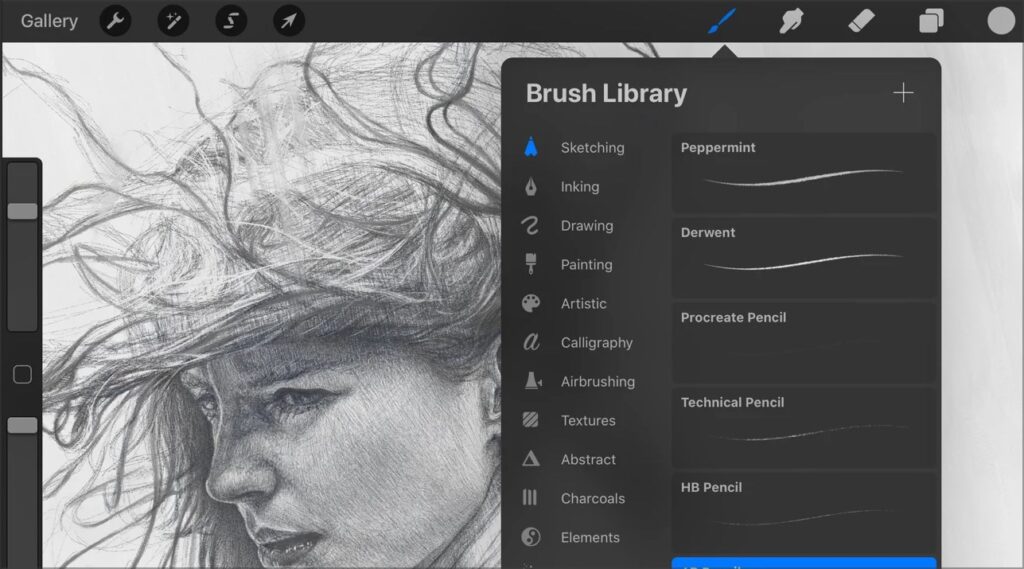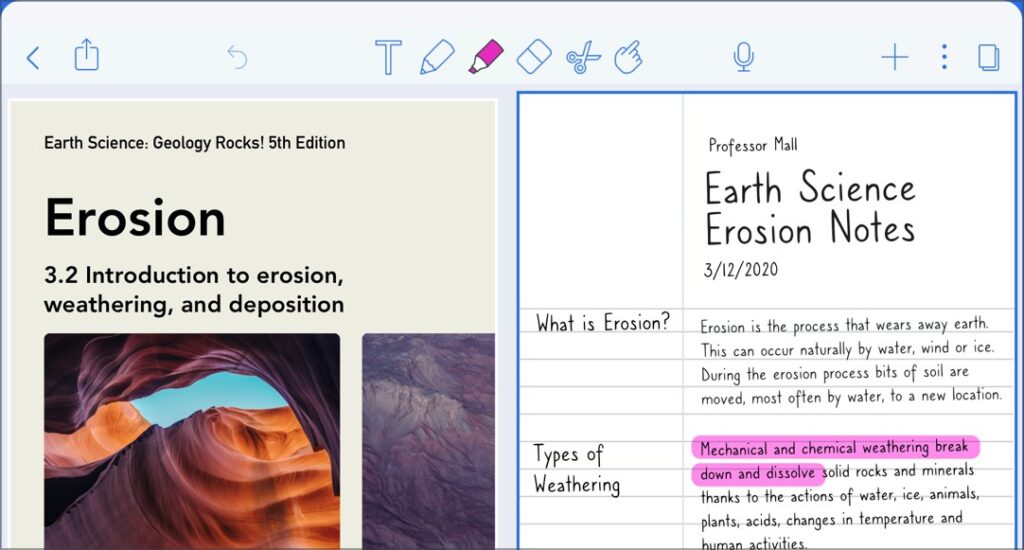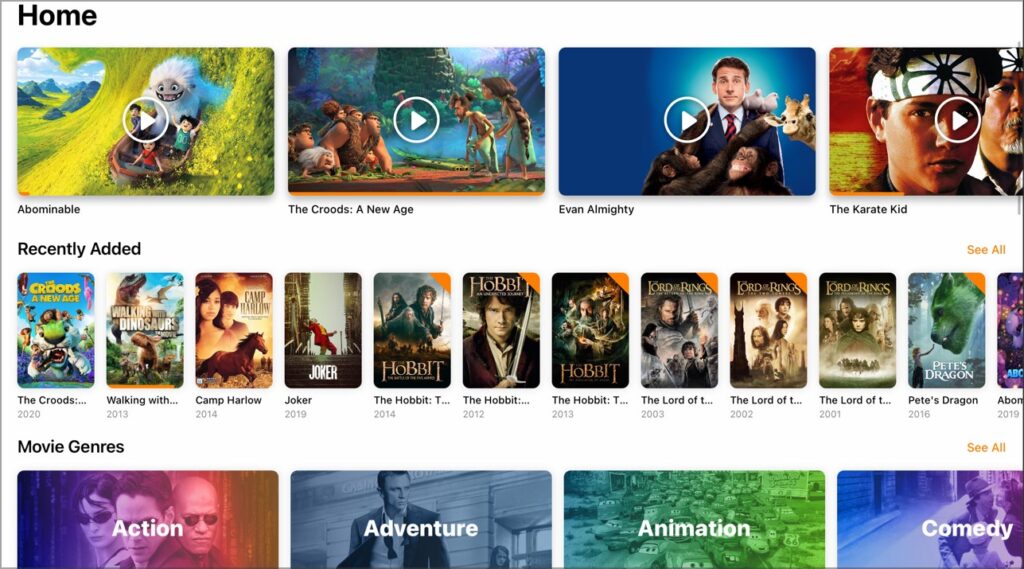iPad Mini 6 is a powerful device, but to utilize its full potential, you need to have specialized applications.
Although the default apps are great for the most part, they sometimes lack certain functionality that other third-party ones have.
Almost all iPhone applications will work on iPad, but certain ones make better use of the larger screen size, so they will work better on a bigger device.
If you’re looking for new software for your tablet, in today’s guide we’re going to show you the best iPad Mini 6 apps that you can use.
What are the best iPad Mini 6 apps?
Adobe Lightroom
Adobe is well-known for its photo editing software, and besides Photoshop, Lightroom is one of the most used applications for this purpose.
With it, you can easily improve any photo thanks to the automatic adjustment feature, just tap it and your image will be automatically enhanced.
If you want to fine-tune your settings, there are sliders available, allowing you to precisely adjust your contrast, exposure, shadows, and highlights.
To make your images pop, you can use a color mixer and a color grading tool. Regarding the image enhancement, you can easily adjust the clarity and texture, or reduce the grain and haze of your photos.
Curves are also available, allowing you to take full control over your highlights, midtones, colors, and shadows.
We also have to mention the Versions feature, that allows you to compare images before and after the editing. This is quite useful since you won’t ever lose the original image when using this feature.
Lightroom can also be used to take pictures, and while taking them you can adjust exposure, timer, presets, and more.
In addition, there are several capture modes available, so you can take professional, RAW, or HDR photos right from the app and edit them instantly.
After you’re done with editing, you can save your effects to presets, and apply them instantly to any future photos, making the editing process faster.
Adobe Lightroom is an amazing tool for photographers, so if you take a lot of pictures, and you need to edit them on your iPad, this is the best tool for the job.
Procreate
If you’re an artist and you like to draw, Procreate will transform your iPad Mini 6 into a professional drawing tablet.
The software comes with hundreds of brushes, and there are over 100 settings that you can change, so you can fine-tune everything for perfect results.
All your brushes are neatly organized into sets, so you can find the one you need with ease. For more advanced users, there’s the option to create their own or import them.
Layers are also available, allowing you to have full control over every single element that you draw. The app supports maks, allowing you to easily blend elements.
We also have to mention that there are over 25 blend modes available, allowing you to create some amazing composites.
When creating digital art, sometimes mistakes will happen, but Procreate handles this with 250 levels of undo and redo, allowing you to fix even the smallest errors.
Effects are present as well, and there are several blur types that you can choose from, as well as the ability to adjust color balance, curves, HSB, and gradient maps.
The software can also work with text, and you can import various fonts or change the perspective of your text for some interesting results.
Regarding import, you can import PSD files or the common image type formats. As for export, PSD is supported, as well as TIFF, JPG, PNG, and GIF.
Procreate is an amazing drawing tool, and it’s a must-have for every user that wants to create digital art on their iPad Mini 6.
Notability
If you’re a student or employed, sometimes it’s necessary that you take notes, and this is where apps such as Notability come in handy.
Taking notes with this software is easy, and you have several tools available to use, including ink, highlighter, and text. You can even take audio notes if you want.
Of course, you can add photos, GIFs, web pages, and other content and highlight it as you please. We also have to mention the ability to organize and group notes, which will surely come in handy.
The search feature is also there, and it allows you to search for handwriting, PDF, image, and typed text. In addition, you can search for a note based on its title.
The app supports a wide array of colors, and it allows you to add various shapes to your notes. Of course, you can easily delete them along with any freehand drawings.
Notability works perfectly with Apple Pencil, and it even supports gestures allowing you to switch tools with a simple double-tap.
Multitasking is supported, and it allows you to work with two notes side by side. While editing, you can quickly switch between handwriting, typed text, and images when needed.
Regarding typing, it’s possible to type anywhere, and there’s a wide array of fonts to choose from. The app also supports outlines, checklists, as well as text boxes.
Lastly, we have to mention syncing support, and all your data is stored in iCloud, so you can access it easily on any iOS device or your Mac.
Notability is an extremely powerful note-taking app, and it’s one of those apps that everybody will find useful.
Infuse 7
To enjoy multimedia, you need a proper media player, and this is where Infuse 7 might come in handy.
This software is designed to work with a wide array of formats, so it supports MP4, MOV, MKV, AVI, ISO, FLV, 3GP, WebM, and many others.
Regarding audio, the app works with Dolby Digital Plus (AC3/E-AC3), DTS, and DTS-HD. In addition to playing local files, you can play content from local network devices as well.
This allows you to play files from your Mac, PC, NAS, network drive. Compatibility with services such as Plex, Emby, and Jellyfin is also there.
You can even play content from Google Drive, OneDrive, Box, pCloud, and Dropbox if you want, without syncing.
Another feature that deserves a mention is Trakt sync, so you’ll be able to keep track of all your watched movies and shows.
Subtitle support is also present thanks to the OpenSubtitles, so no need to manually download and embed anything, the application will do that automatically.
The interface is simple to use, so you won’t have any issues finding the content that you want to play. Regarding playback, 4K playback is supported with HDR and Dolby Vision.
Picture-in-Picture feature is also there, allowing you to watch two videos simultaneously. If you’re a fan of casting, you’ll be pleased to know that there’s AirPlay and Google Cast support.
Infuse 7 is a great media player that works with almost any format, and if you want to enjoy local multimedia or stream it from a network device, this is the best tool for that task.
GarageBand
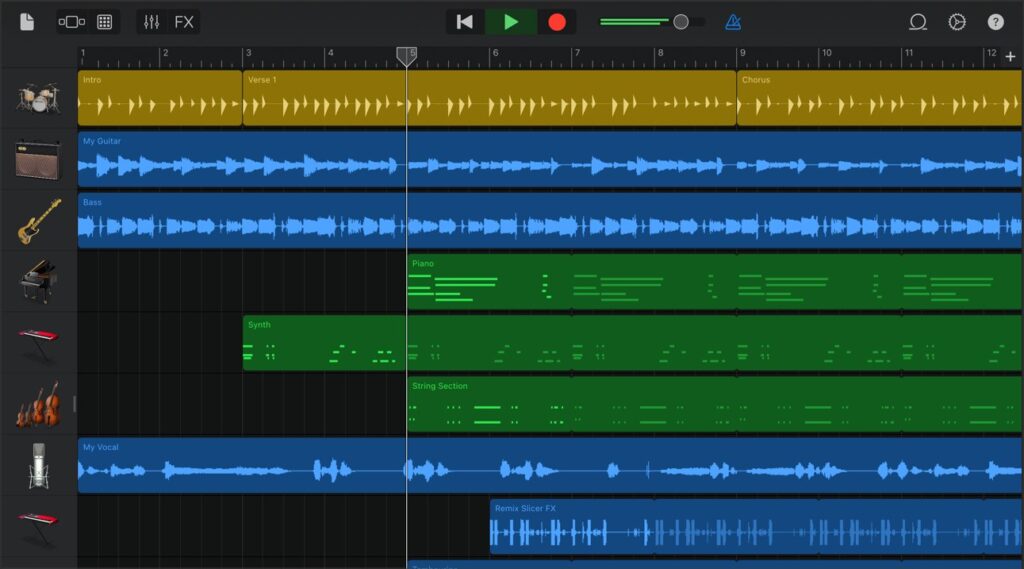
GarageBand is one of the most famous applications for iPad, and it’s used to create music from scratch. The app comes with a wide array of virtual instruments that you can play using the multi-touch keyboard.
You can record any virtual instrument using the Alchemy Touch Instruments. In addition, you can capture any other sound and use it in your creations, and apply various effects to it.
Virtual drummers are available as well, and you can choose between acoustic, electronic drummers, and percussionists drummer to create various beats.
If needed, you can record sound from third-party music apps using Audio Unit Extensions, allowing you to combine the power of GarageBand with other apps.
That’s not all, you can also download additional assets from the Sound Library including instruments, loops, and sound packs.
The software uses loops, and you can use Live Loops cells, custom templates, or create your loop grid from scratch.
Speaking of which, you can create custom loops and record directly to cells with virtual instruments. Of course, various DJ effects are available thanks to the Remix FX.
Mixing effects are present as well, and there are Visual EQ, Bitcrusher, and Overdrive. Regarding editing, you can trim and rearrange recordings to get the perfect results.
The software lets you have up to 32 tracks, which should be more than enough for most users. The recording feature is available, and thanks to the Multi-Take support, you can record over any section to get the perfect results.
We barely scraped the surface when it comes to the features that GarageBand offers, so if you ever wanted to create music, be sure to give it a try.
Finding the best apps for your iPad Mini 6 isn’t easy, but we hope that our guide helped you pick the best ones for you.
We focused mostly on apps that could benefit from the larger screen on the iPad, but they will work just as fine on a smaller screen device such as iPhone.
What are your favorite iOS apps that you use every day? Let us know in the comments below.