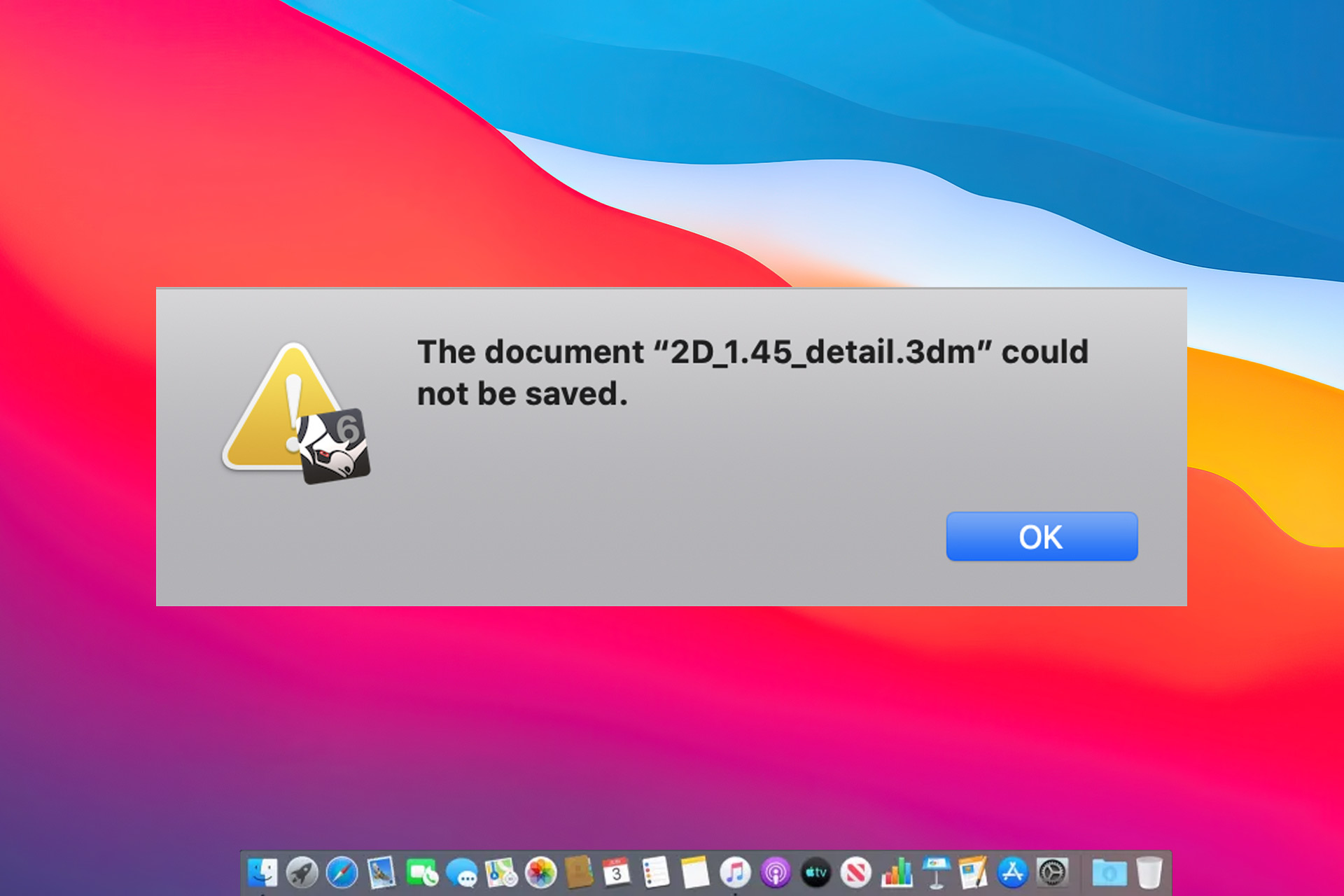MSG files are associated with Microsoft Outlook, but they can’t be opened on Mac, and even if you have Microsoft Outlook installed, you won’t be able to open these file types. In today’s article we’re going to show you how to open MSG files on Mac without too much hassle, so let’s get started, shall … Read more
 Milan Stanojevic
Milan Stanojevic
PUB files are associated with Microsoft Publisher, and unfortunately, this software isn’t available for Mac, so it can be hard for Mac users to view PUB files on their computer. However, there are still ways for Mac users to view PUB files, and in this article, we’re going to show you how to open a … Read more
Many users reported Adobe genuine pop-up messaging showing up from time to time. This message can be annoying, but in today’s article, we’re going to show you how to deal with it on your Mac. Why does Adobe genuine Software Integrity Service keeps popping up on Mac? One of the causes for this problem is … Read more
Many users have complained about Snapchat notifications not working, and like every app, you won’t keep up with your connections without prompt notifications. Snapchat sends notifications for many actions, not only when you receive a Snap or message; it also alerts you when a screenshot is taken or even when a close friend posts an … Read more
Many MacBook users reported that the HDMI connection is not working for them. This can be an issue, especially if you want to connect your MacBook to an external display. However, there’s a way to fix that. Why is MacBook Pro M1 HDMI not working? The first thing you need to check if everything is … Read more
Many users have reported This document could not be autosaved error on their Mac. This can be an annoying issue, but in this article, we’re going to show you how to fix it once and for all. How do I fix AutoSave on Mac? This issue can be caused by keynotes, so duplicating them is … Read more
MacBook is a great device, but many users reported that their MacBook screen flickers or flashes. This can be a big problem, but there’s a way to fix that. Why is my MacBook screen flickering? There are multiple causes for this issue, such as your display resolution. Although it’s not known how your resolution affects … Read more
MacBooks are well-known for their great design and wide array of features. With a high-quality display, they are perfect for multimedia and all other tasks. Many are using Apple products for both video and audio editing, and to get the best results when performing these tasks, you need to have the right hardware. This is … Read more
AirPlay is a quite useful feature, but many users reported that AirPlay is not appearing on their Mac at all. This can be a problem, especially if you want to enjoy the multimedia on a big screen. This isn’t the only issue, and many reported that the MacBook screen is flickering, but we covered this … Read more
If your iPad won’t charge when you connect it to a Windows 10 PC, that can be a big problem, but in today’s article, we’ll try to help you fix this annoying issue. It seems that Windows laptops and Apple products don’t go along well. There have been many complaints about how the Windows machine … Read more