Employee attendance management software is very important if you want to keep everything in working order in your business.
This way, not only you will improve the workforce productivity but also find out who are your best employees and even plug revenue leakages.
Of course, we’re not talking about punching some cards on the old fashion meter but the latest digital technologies.
What should I look for in an employee attendance app?
The best attendance management solutions can save you a lot of time and money by monitoring your employees.
And if your workforce is mainly online, on different websites, and from all over the world, such tools should be able to track all your workplaces.
More than that, you should look for support on multiple platforms if your employees use their mobile devices for work or different OSes.
Nevertheless, it’s imperative that the employee attendance software offers precise, detailed, and comprehensive reports.
That being said, let’s see what are the best employee attendance management software for your Mac.
What are the best employee attendance management apps?
1. Truein – Best facial recognition
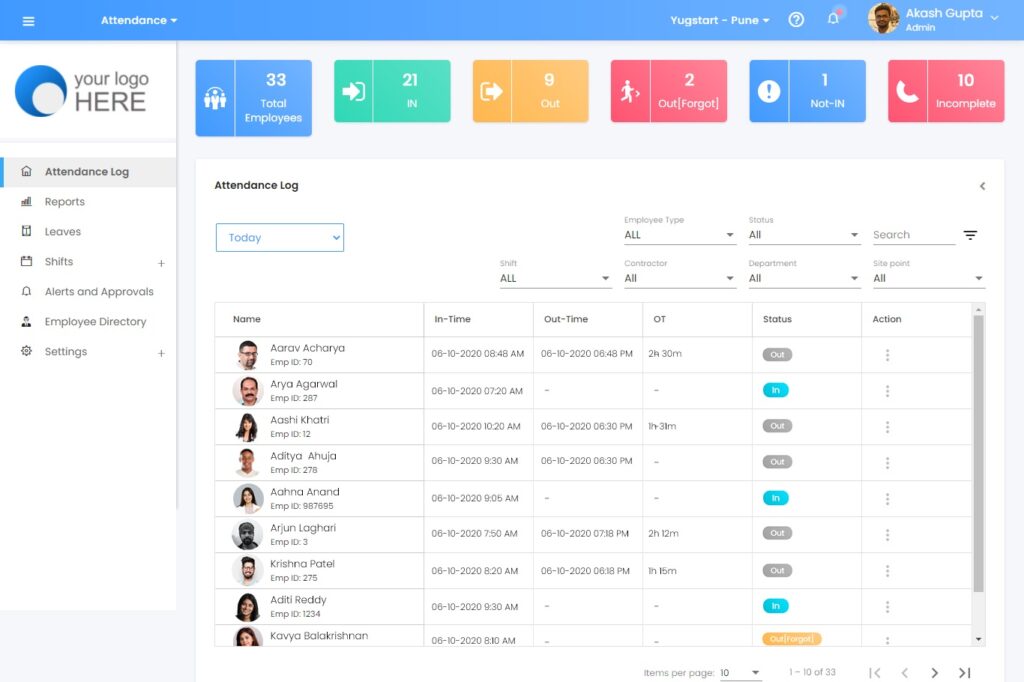
If you’re looking for an automatized, state-of-the-art modern tool, you can’t look further than Truein.
And that’s because it embeds the latest face recognition technology to clock in your employees instantly.
It is a centralized and foolproof system that can be set up on Android and iOS without the need for any additional hardware.
The feature is so robust that it can identify the people even if they are wearing a mask, or if they change their facial attributes such as a beard or specs, etc.
Attendance can also be set on just selected areas from a simple selfie photo. This is great for contract workers, retail shop staff, and on-the-go field staff.
From your dashboard, you may also configure late marks, overtime calculations, shift the timings or enforce any other policies you need.
The Truein staff management tracker will calculate everything to the second and supply all the detailed spreadsheet reports.
Take a look at its best features below:
- Selfie attendance with Geo-fencing
- Fast and accurate face recognition
- Centralized admin dashboard available online
- Offline attendance and leave management
- Detailed reports and analytics
2. Time Doctor – Great time management
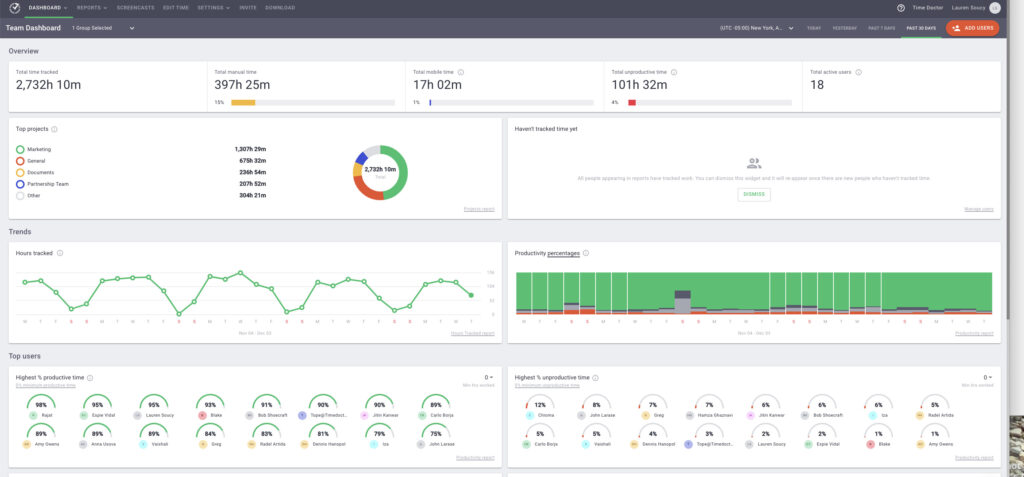
Automatic time-tracking is crucial for employee attendance management software, and Time Doctor delivers just that.
This tool tracks the total time worked by every employee, but also provides details on how much time he/she spent on each project, client, or task, individually.
With this feature, not only you will be able to monitor your workforce but also bill clients based on the time spent on their projects.
Moreover, Time Doctor records the time spent on certain applications and the Internet usage of all personnel while they work.
The software integrates with over 60 management platforms and tools, and everything is available in a cloud-based dashboard.
Check out its key features:
- Enterprise-level security and deployment
- GDPR & HIPAA compliance
- Custom user roles and permission settings
- 60+ integrations with enterprise tools
3. Bitrix 24 – Great HR management tools
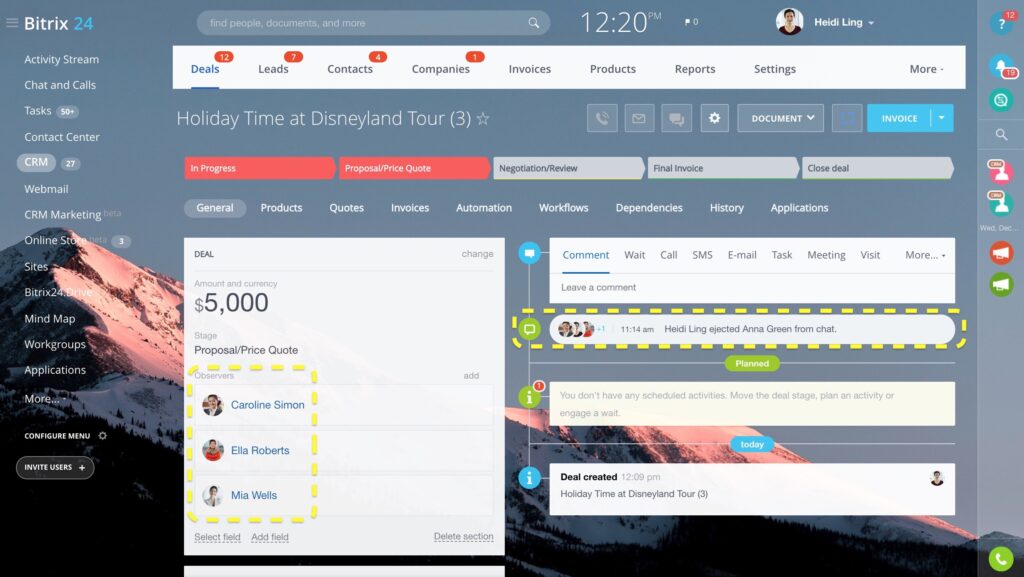
Bitrix 24 is a collaboration platform that also has employee attendance features you can use for your business.
To be more specific, this solution comes with CRM, document management, time, task, and project management tools.
That’s why its time tracking features are basic. You can set clocking times for workdays, and break duration.
The advantage of Bitrix24 is that the time management is integrated with all other tools so you will have a more efficient HR management.
For instance, it offers customizable HR forms and it works together with the task management tool so you can track the amount of work done on each project.
You will benefit from the following key features:
- Unlimited users for free
- Works in the cloud or on-premise
- Social network space – Intranet
- Built-in collaboration tools
- Communication channels available
4. Jibble – Great for attendance tracking
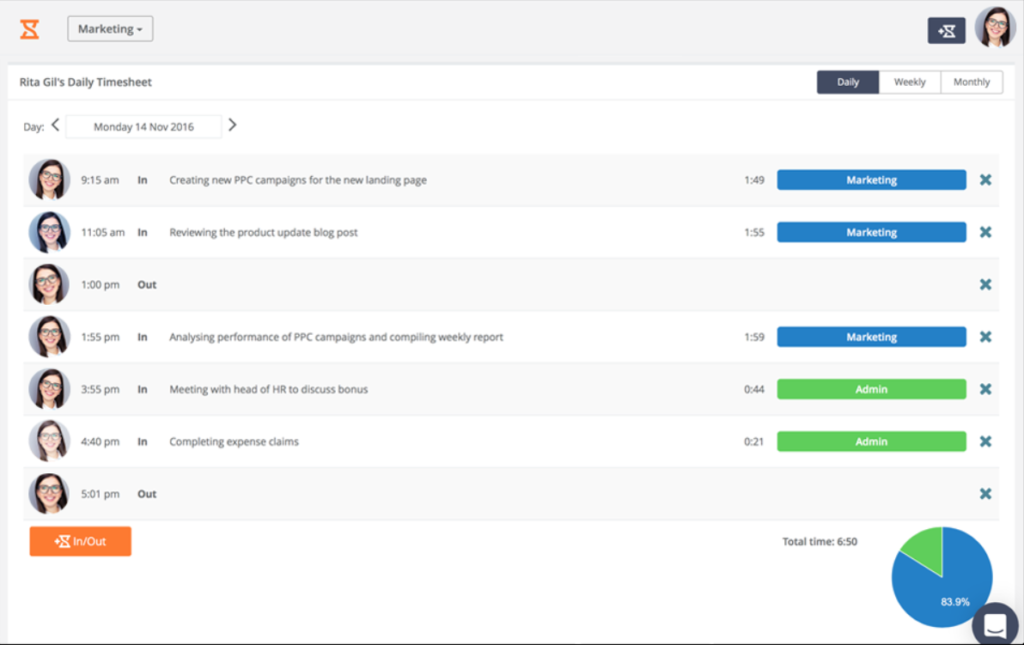
Jibble also has a fast attendance tracking feature through selfie recognition so you don’t need to bother with false punch-ins.
It also comes with GPS tracking so your employees will be able to clock in from any platform or device intruding mobile, tablet, web browser, Microsoft Teams, or Slack.
This tool is pretty versatile so, for instance, you can set it up to work on a tablet at the physical office for the employees to punch in.
The app also offers timesheets and detailed reports, with time calculations for each person and for each activity and project.
Let’s review its best features:
- Facial recognition and GPS geolocation
- Detailed time reporting based on specific requirements
- Available for any platform and device
- Track overtime and setup approvals
- Central cloud-based dashboard
5. Timely – Ideal for app time monitoring
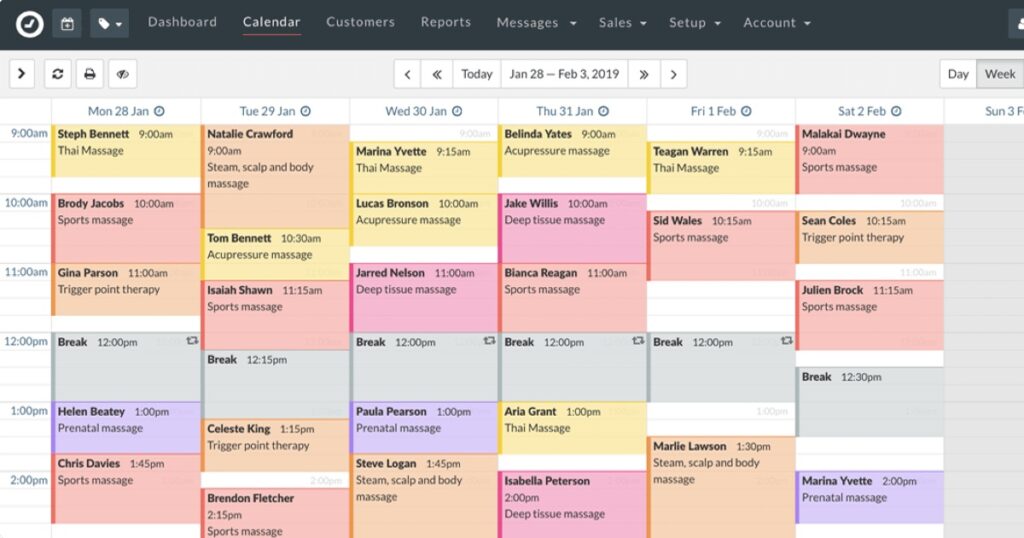
Timely tracks the time spent by your employees in every web and desktop app automatically so you should definitely consider it.
At the end of the day, you will get a daily report with all the time a person spent on documents, websites, meetings, video calls, or emails.
Of course, you can go forward and assess a team’s time and performance based on their schedule.
All this time management will help you also monitor budgets, hours, and activities in real-time and create invoices for your clients.
Most importantly, Timely is pretty easy to work with either for your admins or for the employees so it’s worth a try.
Take a glance at its top features:
- Over 4000 app possible integrations
- Intuitive menus and controls
- Accurate company time data
- Flexible options for logging time
- Advanced app timing management
This concludes our list of the best employee attendance management software for your Mac.
However, most apps from our list have cloud-based dashboards which can be accessed from any device or platform.
You might also find interesting our list including the Best device management software for macOS.
Have you tried any of the tools from the list above? Tell us all about your experience in the comments section below.

