Device management can be very complex if you’re running a business and need to manage diverse mobile devices with different operating systems and ownership models.
And for macOS things can become even more tricky but there are some device management software out there that can help you.
How do I pick the right device management software?
First of all, you need to find out how many and what type of devices you need to manage from your organization.
Nowadays, businesses have to deal with all kinds of devices, and Apple products are more and more prevalent in the workplace.
If you only need to manage Apple devices, a simple solution like some that we covered below will do just fine.
But if you’re dealing with tens or hundreds of devices from all platforms, we would recommend the top solution from our list.
That being said, here’s our selection of the best device management software for macOS.
What are the best device management apps for macOS?
1. Scalefusion – Best macOS device management tool
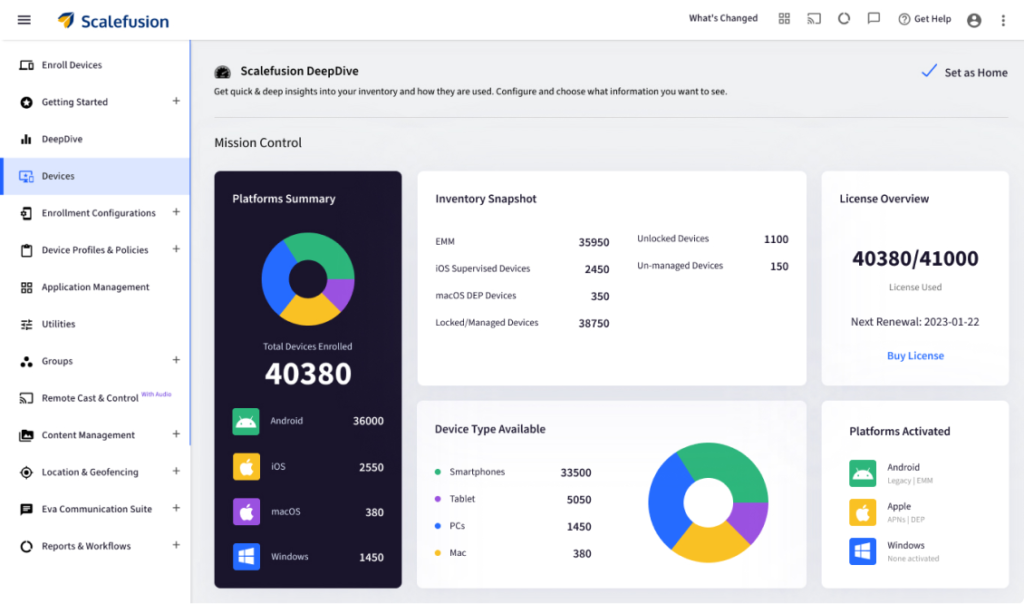
If you’re looking for a macOS device management system, Scalefusion has all it takes and a lot more.
With this tool, you will have granular control over any of your Mac devices’ usage and functionality.
You will be able to restrict the media sharing and even the device connection to Apple watch and iTunes.
Of course, it’s also an easy task to configure the media access settings for hard disks, but also for external drives and DVD-RAM.
By using the built-in parental controls, you can set up time limits and prevent scheduled access to the managed Mac devices.
Scalefusion comes with a clean, modern dashboard where you can easily find all the necessary information about all the managed devices, from any platform, including Android, Apple, and Windows.
And the implementation is as easy as it can possibly be because you can enroll devices over the air, and configure application policies for all the devices straight from the app.
Here are some of its key features:
- Configure corporate policies with zero-touch
- Support for Apple DEP enrollment
- Distribute apps using VPP
- Provision MacBooks and iMacs straight out of the box
- Troubleshoot your macOS devices with Remote Control
2. Jamf Pro – Easy implementation
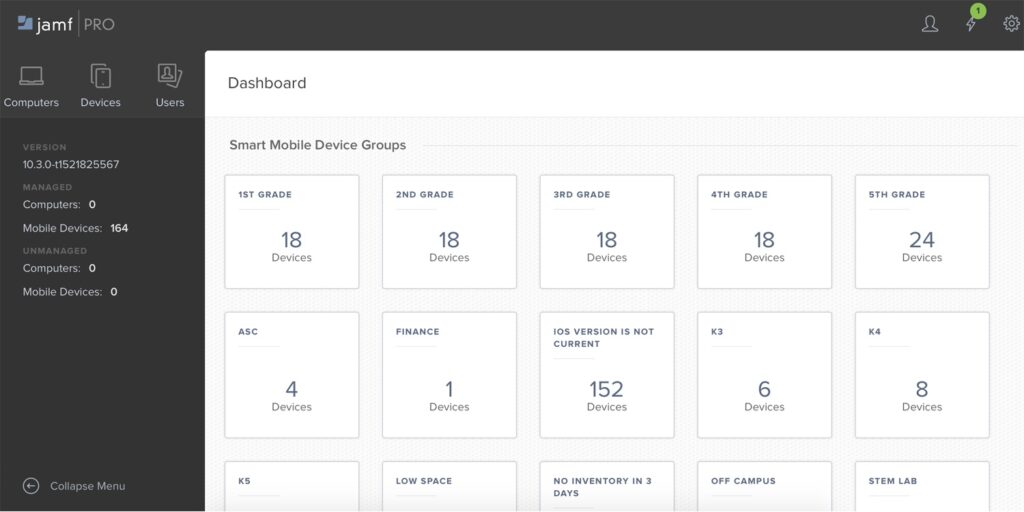
When it comes to device management on macOS, Jamf Pro will do the job and it’s pretty popular too.
The app is pretty simple and it will allow you to secure the Apple devices using their own features.
You can also tweak their settings and configuration, and patch them remotely, whenever it’s necessary.
Another interesting feature is that you can purchase apps through a Self Service catalog and offer installs to your users.
You can request a free trial of the app if you want to test its features before you make any commitments.
Take a look at its best features:
- Remote device management and patching
- App ad device restriction enforcement
- Self Service catalog for apps
- Easy implementation
- Easy to use dashboard
3. Apple Business Manager – Best built-in manager
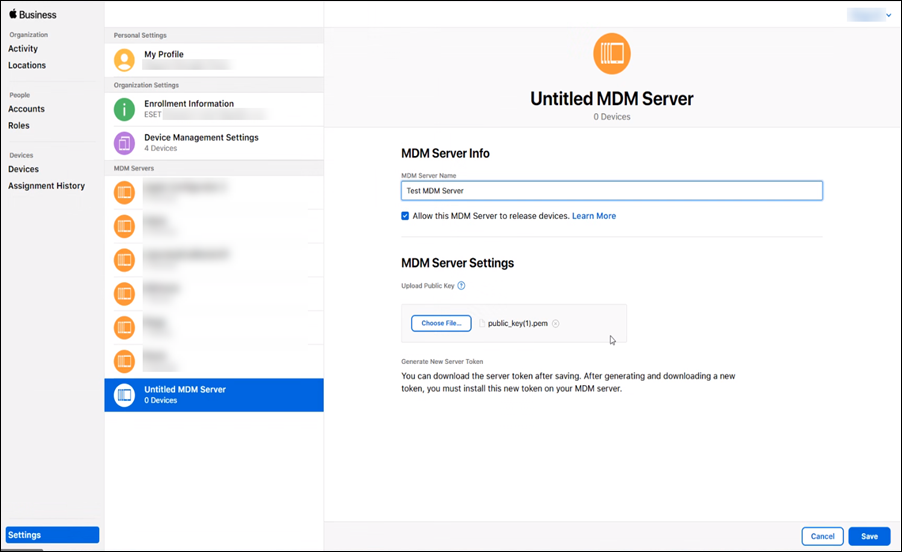
If you only want to manage macOS devices and don’t care about others, Apple Business Manager will become an obvious choice.
It’s a cloud-based native solution and it uses MDM (Mobile Device Management) to control all the Apple products, including Macs, iPhones, and iPads.
And because it’s a native solution, it will feel very easy to manage, for instance, the employees’Apple IDs.
The solution allows your administrator to monitor and configure devices and app policies remotely, wherever the devices are.
And probably the best part is that you can even use the app to wipe or lock devices remotely if they’re lost or stolen.
Let’s look at some of its most important features:
- Remotely wipe or lock devices
- Query and return device information
- Deliver and purchase apps in bulk
- Let users access your Microsoft Exchange Server
- Manage Apple IDs for employees
4. Kandji – Friendly for non Mac users
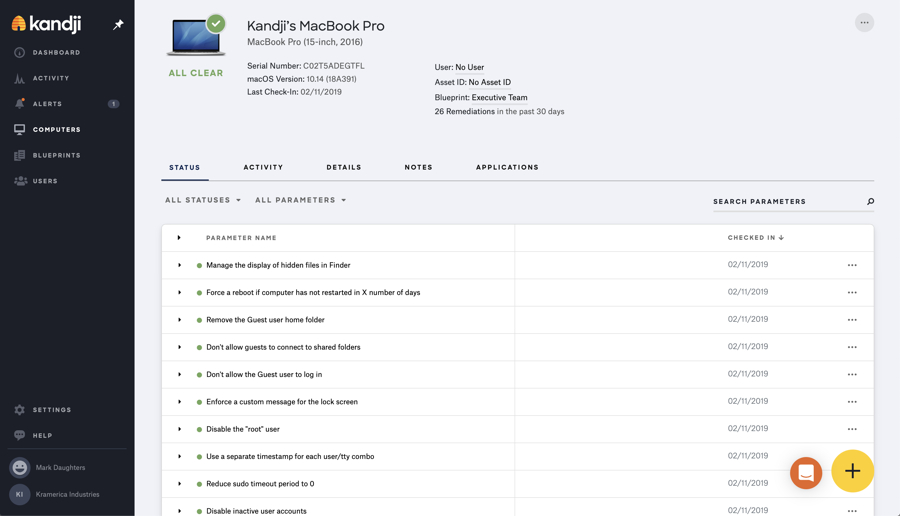
When you don’t have much experience in cross-platform device management, try to pick a software with basic features that is easy to control.
And one of those solutions is Kandji, a friendly app that can be used by anyone, even if you’re not a Mac user.
The admin console of this device management software is very friendly, with on and off switches for even some complicated features like MDM platforms.
This tool audits devices once every 15 minutes and if a user uninstalls something important by mistake, it takes care of the problem automatically.
Here are a few of its key features:
- On-point onboarding
- Pre-built security templates
- Automatic software patching
- Task automation and insightful reports
- Custom .mobileconfig file according to your needs
5. Fleetsmith – Easy to enroll devices
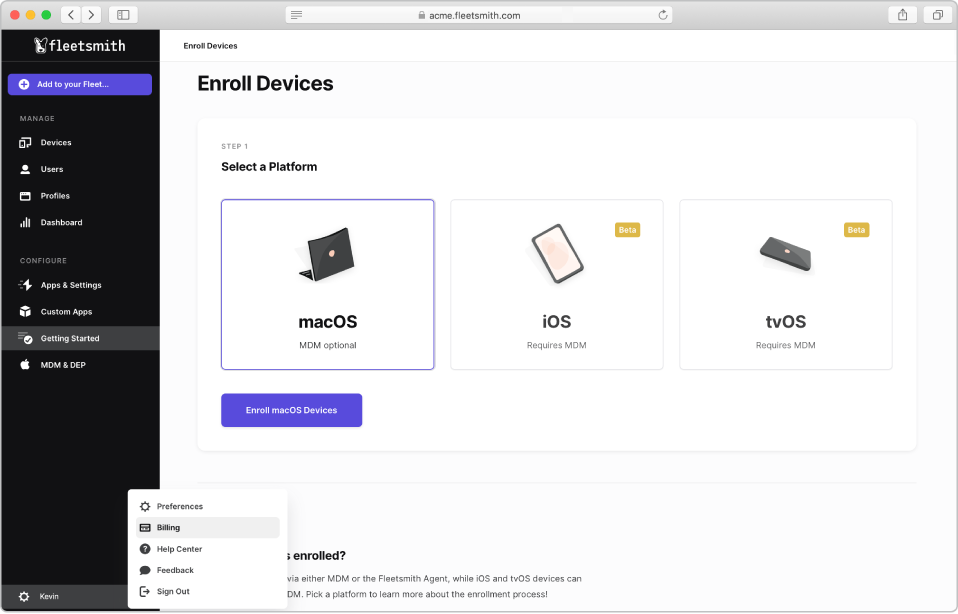
Are you interested in managing only Apple devices? Then Freetsmith is right on your alley with basic features and a simple interface.
It’s owned by Apple so you know right away that it will just simply work, The app is cloud-based and it provides insight into the health of your enrolled devices.
In fact, there are two available versions called Intelligence and Managed. The first only offers basic functionality while the latter is the advanced version for more experienced users.
For instance, with the Managed iteration, you will get features like app installations and disk encryption capabilities.
Let’s overview its best features below:
- Automates device setup
- Install and patch apps automatically
- One-click import of your employee directory
- Friendly, cloud-based dashboard
- Simple management of your Apple devices
We conclude here our list including the best device management software for macOS and we hope that you found the right one for your business.
As you could see, there are apps that can only manage Apple devices while others can control all of them, no matter the platform.
While you’re looking for interesting apps, take a look at our selection of the best genogram software for Mac.
Have you tried any of the solutions from our list? Tell us all about your experience in the comments section below.

