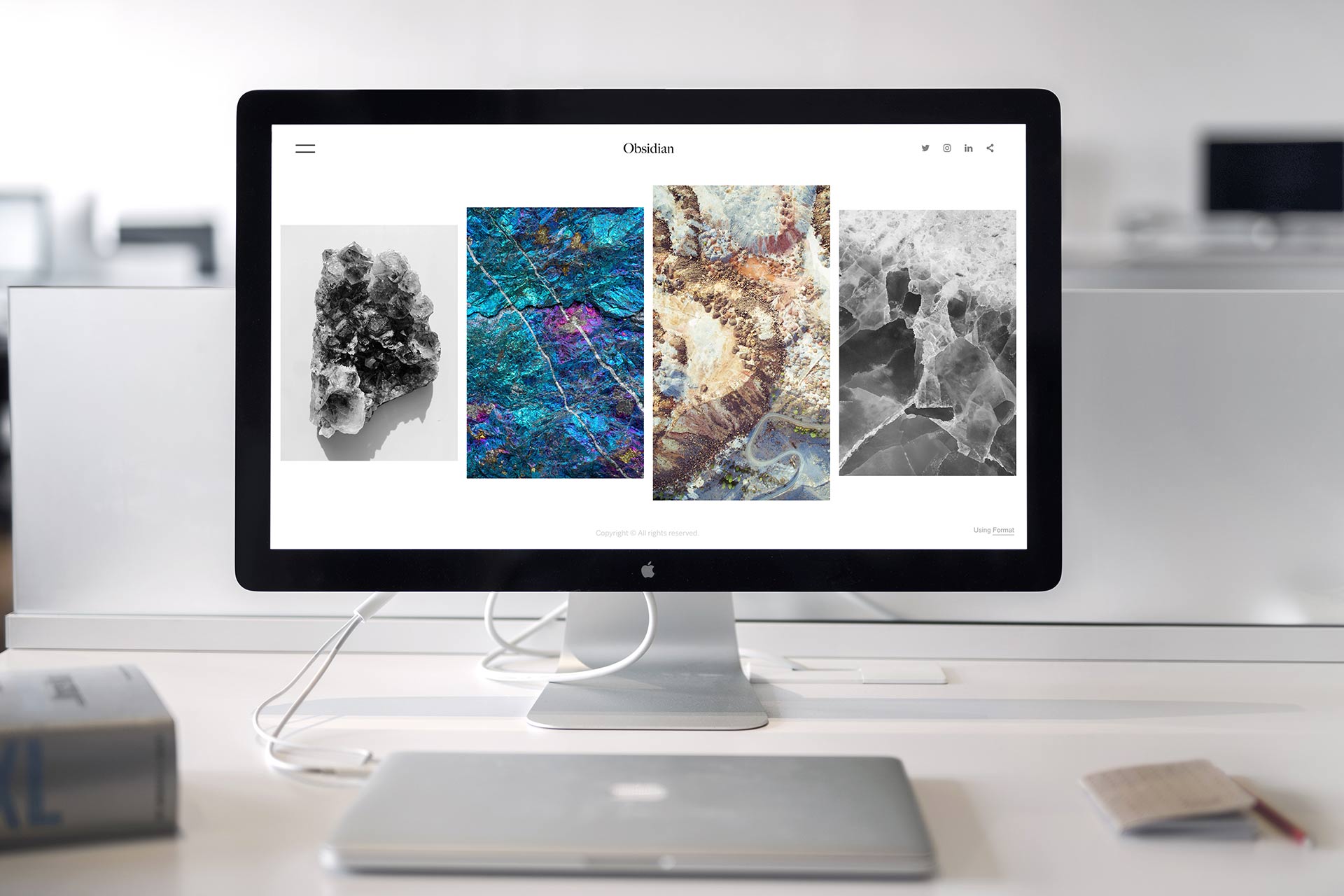MacBooks with M1 chips are great and they deliver high-end performance to their users, which makes them perfect for almost any task.
While they are great devices in terms of performance and design, they aren’t without flaws, and many users simply don’t have enough screen space to work with.
This is a problem with all laptops and not just Macs, and to deal with this limitation, many users are going for external monitors.
In today’s article, we’re going to show you the best MacBook M1 Max monitor that you can buy to expand your Mac workspace.
What is the best monitor for MacBook M1 Max to buy?
BenQ PD3220U
If you’re looking for a high-end monitor to accompany your MacBook, then this model from BenQ might be what you need.
This is a 32-inch device and it offers 3840×2160 resolution and IPS display, delivering a sharp image to all its users.
As for connectivity, this model has a Thunderbolt 3 port allowing you to easily connect it with your Mac. Additional ports include HDMI, DisplayPort, USB-C, and USB.
Daisy-chain is supported allowing you to connect two monitors with ease. The device uses special eye-care technology and it even has a built-in blue light filter to reduce eye strain.
There’s a special M-book mode that matches the display and color settings of your Mac, so the monitor will act as a natural extension of your workspace.
This isn’t the only option and there’s also a darkroom, animation, and CAD mode, and each of them is designed for a specific purpose.
The monitor is designed to be ergonomic and it lets you adjust tilt, swivel, pivot, and even rotate the monitor to portrait mode.
BenQ PD3220U is a high-end device, and it’s intended for users that want the highest image quality and professionals alike.
ViewSonic 24 VP2458
A good monitor doesn’t have to be expensive, and if you’re looking for a model that will work great with your MacBook, you might want to consider this one.
This is a Full HD 60Hz monitor, and it comes with a frameless bezel, so it looks rather sleek. As for adjustments, you can change the height, pivot, swivel, and tilt as you wish.
The monitor delivers vibrant colors thanks to the 100% sRGB coverage and Delta E<2 accuracy. We also have to mention the SuperClear IPS panel that gives users a 178-degree viewing angle.
To reduce the strain on your eyes, this monitor uses flicker-free technology as well as a blue light filter, so you can use it for hours without causing discomfort.
As for connectivity, this model has HDMI 1.4, USB 3.1, DisplayPort, and VGA port, so it should work with a wide array of devices, including your MacBook.
Regarding the included equipment, this device comes with DisplayPort to DisplayPort, power, and USB 3.1 upstream cable.
VP2458 is a great device as long as you don’t mind the full HD resolution, so you might want to consider it.
LG 27UK850-W 27
This is a 27-inch model and it comes with an IPS display and 4K UHD resolution, so it delivers the best image quality to its users.
The device is HDR 10 compatible and it offers a 5ms response time and 60Hz refresh rate, along with a 1000:1 contrast ratio, and sRGB 99% color gamut.
You can connect your monitor to your MacBook using the USB Type-C connection, and in addition to sending the video signal, the monitor can also be used to recharge your laptop.
Regarding additional connectivity, there are two HDMI, one DisplayPort 1.4, and two USB 3.0 downstream ports.
The monitor has a sleek design and ultra-thin bezels on three sides, so it gives you more surface to focus on while working.
LG takes ergonomics seriously, and this model has an adjustable height, it can be rotated 90 degrees and tilted, so you’ll always find the most comfortable ways to use it.
Speaking of which, there’s also flicker protection, so your eyes won’t feel strained after hours of use.
Overall, LG 27UK850-W is a great device, and if you need a monitor for MacBook M1 Max, this might be the perfect model for you.
MSI OPTIX MAG272CQR

MSI is well-known for great devices, and this model proves that as well. Unlike the previous entries, this monitor is curved with a 1500R rating, so you’ll always keep your screen in focus.
Regarding the resolution, this monitor uses WQHD and 165Hz refresh rate, so it’s perfect for fast-paced multimedia and all other tasks.
The device supports HDR technology, so it will deliver an image that is more detailed and colorful to its users. The monitor is ergonomic and you can adjust both the height and the tilt angle as you wish.
With its narrow bezel on three sides, the monitor looks rather sleek, allowing you to better focus on what’s on your screen.
Speaking of focus, with the 178-degree wide viewing angle, you’ll be able to see your monitor at all times, regardless of your position.
The device is ergonomic, and it allows you to adjust both the height and the tilt angle, so you’ll always find the best and most comfortable position to use it.
As for the connectivity, there’s a single DisplayPort 1.2A, two HDMI 2.0b and a single USB Type C port that can be used for video.
MSI OPTIX MAG272CQR is a great device and with its features, it’s a solid choice for your MacBook or any other compatible computer.
Philips Brilliance 279P1
If you need an external monitor for your MacBook, then this model from Phillips might be just what you need.
This is a 4K device, and it comes with an IPS panel delivering wide viewing angles and vibrant colors to its users.
The monitor is fully adjustable, and you can change the height, swivel, tilt or rotate the device and use it in the portrait orientation.
As for connectivity, there’s one DisplayPort 1.4, two HDMI 2.0, four USB 3.2, one Gigabit Ethernet, and an audio in/out port.
USB-C Gen 3.2 Gen 2 input is available as well and it can be used for both video signal and charging, delivering up to 65W of power to the connected device.
Additional features include 122%sRGB and 103% NTSC color gamut as well as PowerSensor that can detect if the user is present and adjust the brightness accordingly.
By doing so, the device will save power by lowering the brightness by up to 80 percent when you step away from your screen.
Philips Brilliance 279P1 offers great performance and it offers a couple of unique features, and with the charging support, it’s great to use alongside your MacBook.
Having an external display is the easiest way to extend your workspace, and we hope that you managed to find the best monitor for your MacBook M1 Max.
All our entries offer great performance and features, so be sure to choose one that matches your needs and your budget.
What is your external monitor of choice? Let us know in the comments section below.