FaceTime is one of the best applications for video calls on macOS, and it’s usually the first pick for many users.
However, many users reported An error occurred during activation message in FaceTime. This can be a problem, so today we’re going to show you how to fix this issue once and for all.
How do I fix An error occurred during activation FaceTime error?
1. Make sure that your time zone is correct
- Open the Apple menu and navigate to System Preferences.
- Now navigate to Date & Time.
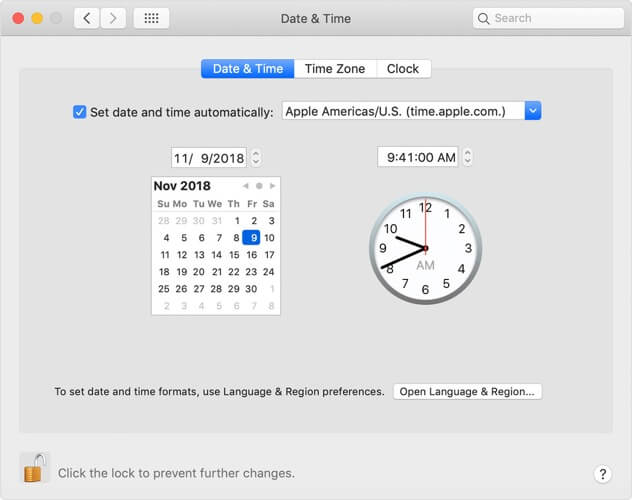
- Head over to the Time Zone tab and select the correct time zone.
After making these changes, try to activate FaceTime again.
2. Make sure your Apple ID is enabled
- Open Messages.
- Now go to Preferences > Accounts.
- Select iMessage from the sidebar.
- If Enable this account option is unchecked, enable it. In case it’s enabled, disable it for 30 seconds and enable it back again.
Several users reported that this method helped them fix An error occurred during activation in FaceTime and iMessage, so be sure to try it out.
3. Sign out of your Apple account
- Open Messages and go to Preferences > Accounts.
- Select iMessage in the left pane. In the right pane, click on Sign Out.
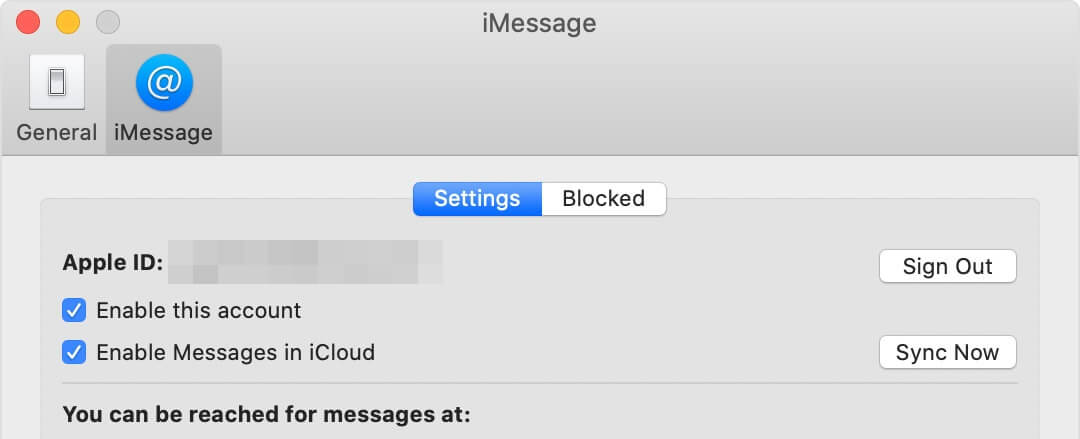
- Wait for 30 seconds and sign back in with the same account.
- Now do the same steps from above for FaceTime.
After doing that, An error occurred during activation error will be fixed in both FaceTime and iMessage.
4. Reset NVRAM
- Shut down your Mac.
- Turn it back on immediately and hold the following keys: Option + Command + P + R.
- Release the keys after:
- Your Mac plays the startup sound for the second time – this applies to older models
- Apple logo appears and disappears for the second time – on models with the T2 chip
Once your reset the NVRAM, check if the An error occurred during the activation message is still there.
An error occurred during activation message in FaceTime and iMessage can cause many problems and it will prevent you from communicating with your friends.
Fixing the issue is simple, and we hope that you managed to fix it using our solutions.

