PUB files are associated with Microsoft Publisher, and unfortunately, this software isn’t available for Mac, so it can be hard for Mac users to view PUB files on their computer.
However, there are still ways for Mac users to view PUB files, and in this article, we’re going to show you how to open a .pub file on Mac with ease.
How can I open a Publisher file without Publisher?
It’s not necessary to use Microsoft Publisher to open the pub files, and there are other applications that can handle this file type on your Mac.
If you don’t want to use other software, you can always convert the pub into a different format that your Mac can recognize and access.
How can I open a .pub file on Mac?
1. Use online convertors
- Visit PUBtoPDF website.
- Click on Upload files and select up to 20 PUB files that you want to convert.
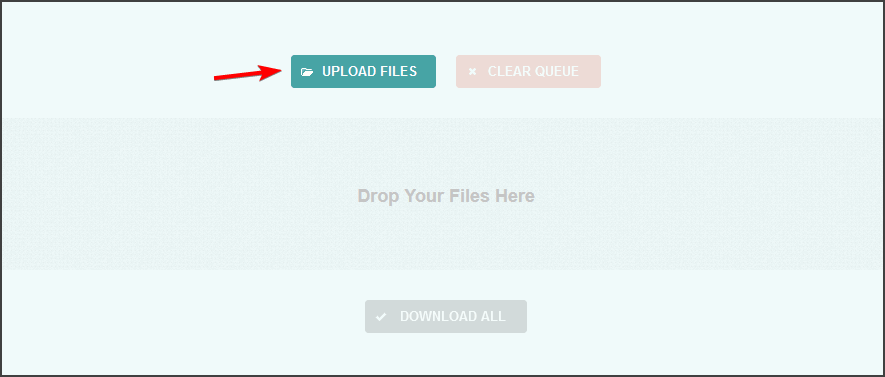
- Once the files are updated and converted, click the Download all button to download them.
Although many users are using PUBtoPDF, other services such as Online2PDF, PublisherToPDF, or Zamzar will be also able to convert your files, so you can use them as well.
2. Use third-party office software
If you want to open pub files on your Mac, you can do that by using WPS Office. The application is fully compatible with Microsoft Office, Google Docs, and LibreOffice, so you won’t have any compatibility issues.
The software supports a wide array of formats, so you’ll be able to open almost any file type without issues. As for the available tools, you can find Writer, Spreadsheet, Presentation, and the PDF toolkit available.
The software is also available on multiple platforms, allowing you to edit files that are stored in the cloud on any platform. If you need a reliable Microsoft Office replacement, then be sure to give WPS Office a try.
3. Ask the creator of the PUB file to send it in a different format
If all other options fail, you may have to ask the creator of the PUB file to send it to you in a different format.
Both PDF and HTML will work out of the box, so this is the preferred format if you’re using Mac.
Microsoft Publisher isn’t available on Mac sadly, which means that you can’t open .pub files natively. However, you can always use one of these simple workarounds to get .pub files to work on your Mac.
This isn’t the only file type that users had issues opening, and to learn more, we suggest reading our how-to open msg files on Mac guide for more information.
Did you find this article helpful? Did we miss any other methods that can help users open .pub files? Let us know in the comments section below.

