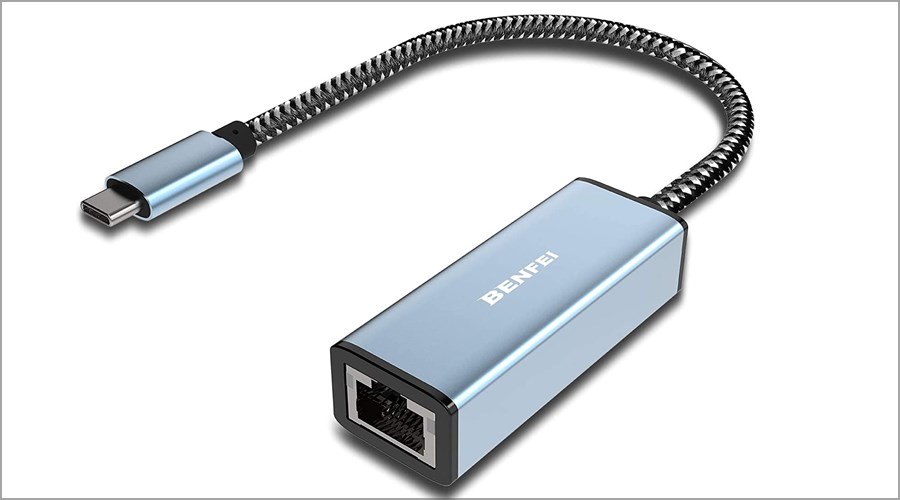Apple has always been a pioneer when it comes to innovation, and they are the first company that decided to remove a headphone jack from their phone.
Macs are having a similar fate, and to cut the production costs and to keep the most essential features, Apple is removing certain features from their devices.
Most ports have been removed, and this includes both USB Type-A and Ethernet ports. Many users aren’t happy with this, since these ports can be essential.
However, there’s a way to use some of them, and in today’s guide, we’re going to show you the best MacBook Pro M1 Ethernet adapters that you can get.
What are the best MacBook Pro M1 Ethernet adapters?
Uni USB-C to Ethernet Adapter
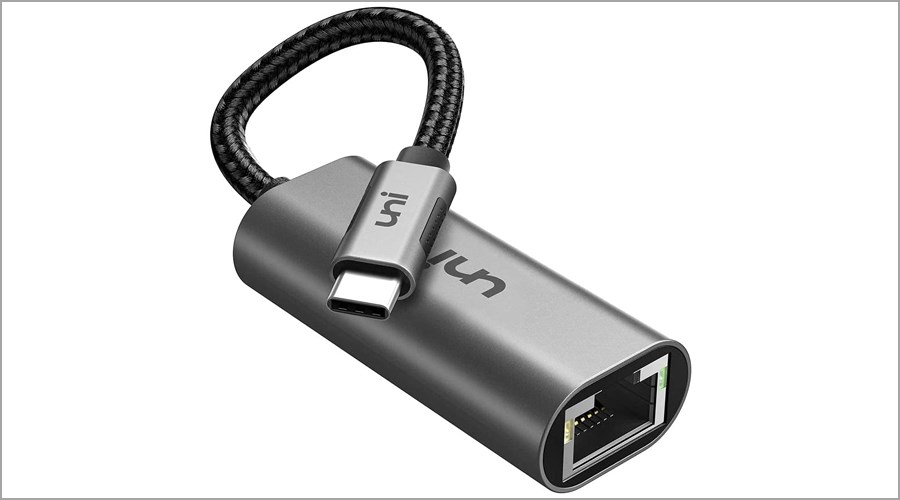
If you want to use an Ethernet connection on your MacBook, you might be interested in this adapter that comes from Uni.
This adapter connects to a USB-C port, and it can deliver speeds up to 1Gbps, but it’s also fully compatible with slower 100Mb/s and even 10Mb/s networks.
The device is incredibly simple to use, and it’s completely Plug and Play, so you just need to connect it to your laptop and then attach the Ethernet cable and that’s it.
Regarding the size, the adapter is rather small and it can easily fit in your pocket. The case is made from aluminum, so it will dissipate heat and prevent any damage to it.
The case has a special non-slip design and textured pads at the side, allowing you to safely and easily disconnect your cables when you’re not using the device.
USB-C cable is built into the adapter, and it comes with a nylon cover, so it will provide extra durability. This is especially important if you plan to carry this device with you at all times.
Overall, Uni USB-C to Ethernet Adapter is a simple but incredibly useful device, and if you need to use a wired connection on your MacBook, this is the right model for you.
Vilcome RJ45 to USB C Adapter
Adding an Ethernet port to your MacBook Pro doesn’t have to be complicated, as long as you’re using a proper adapter.
To get the RJ45 port on your Mac, you just need to connect this device to the USB-C port on your computer, and that’s it.
Both Windows and Mac are supported, and the adapter is completely Plug and Play, so it doesn’t need any drivers to work, just connect it and that’s it.
A 1Gbps Ethernet port will be more than enough for all your networking needs, but that’s not all. There are 3 USB 3.0 ports available as well.
This allows you to connect any USB device, such as your phone, flash drive, external hard drive, etc., so they can be quite useful.
Regarding the design, the adapter has a glossy finish, so it will fit perfectly next to your MacBook.
This adapter does what it’s designed to do, it provides you with an Ethernet port on your laptop, but it also has three USB 3.0 ports, which is a more than welcome addition, so be sure to consider this model.
Benfei USB Type-C to RJ45 Adapter
If your laptop doesn’t have an Ethernet port, this device should be able to fix that. This is a multi-platform adapter, and it should work on Apple devices as well as other devices that have USB-C ports.
The adapter is simple to use, and according to the manufacturer, it doesn’t require any drivers, simply plug the device into the USB-C port, connect the Ethernet cable to the other side, and that’s it.
This process requires zero configuration, and everything should work right out of the box. Regarding the speeds, this model supports 1Gbps, but it’s also compatible with slower 100Mbps and 10Mbps networks.
Regarding the size, the device measures 1.68in x 0.6in so it can easily fit in your pocket, or in your bag. The built-in cable is braided so it should provide you with a bit of extra durability.
The cable might be the biggest drawback of this adapter since it adds additional bulk to the device and extra cables on your work surface.
Speaking of cables, you can easily detach your Ethernet cable thanks to the no slip design of the device. Overall, this is a simple and practical adapter, so it’s worth checking out.
TP-Link USB C to Ethernet Adapter
TP-Link is well known for its network hardware and high-quality devices, so it’s no wonder to see an Ethernet adapter for MacBook from this company.
Like all of our previous entries, this is a Plug and Play device, so it will work without any configuration or additional drivers.
The adapter will work on any platform, so you can use it on your MacBook, Windows, or Linux PC, and it should work without any issues.
Regarding the speed, this model can achieve speeds up to 1Gbps as long as you’re using a CAT6 cable to connect to the network.
Where this adapter differs from others is its size, and it measures 2.8x1x0.6 inches, so it can easily fit in your pocket. The cable is also shorter than on other models, so it won’t cause any mess on your desk.
To top it off, there’s a small cable slot in the back, so you can tuck the cable in when you’re not using the device, so it won’t take any extra space in your pocket.
TP-Link USB C to Ethernet Adapter is an ultra-compact device with a sleek design, so it’s a perfect companion to your MacBook M1 Pro.
Belkin USB-C to Ethernet Adapter
Ethernet adapters don’t have to be simplistic, and many manufacturers are finding ways to enhance them by adding additional functionality.
Some adapters have USB ports, but Belkin went with a different route with this model and it added a USB-C port on the front that can be used for charging.
The port supports a 60W passthrough, so you can use it to recharge your MacBook Pro while browsing the web.
Regarding other features, the device doesn’t require any drivers, so you just plug it in and it should work.
As for the speed, this adapter supports 1Gbps bandwidth, but it can also work with 100Mbps and 10Mbps networks.
Regarding the compatibility, this is a multi-platform adapter, and it should work on any computer with a USB Type-C port, and not just your MacBook.
The design of the device is a bit bulkier to accommodate the Type-C charging port, but that’s not a problem, and you should be able to carry this adapter in your pocket without issues.
Overall Belkin USB-C to Ethernet Adapter is a solid device, and it stands out from the competition by adding a charging port, so you can rest assured that your MacBook will never run out of battery.
These are some of the best MacBook Pro M1 Ethernet adapters that you can buy, and we hope that this guide helped you find the right model for you.
While most models are simple and they come with just an RJ45 port, others have additional features, such as USB ports, or even ports for charging that some users might find useful.
What adapter are you using? Share your thoughts with us in the comments section below.