MSG files are associated with Microsoft Outlook, but they can’t be opened on Mac, and even if you have Microsoft Outlook installed, you won’t be able to open these file types.
In today’s article we’re going to show you how to open MSG files on Mac without too much hassle, so let’s get started, shall we?
Can I open .msg files on a Mac?
MSG files are used by Microsoft Outlook to store email messages, but sadly, this format isn’t supported on Mac, and you can’t open it even if you’re using Outlook.
This isn’t the only file type that has issues running on Mac, and we already wrote a useful guide on how to open pub files on Mac.
In this guide, we’ll focus on msg files, and show you how you can view them on your Mac.
How to Open a MSG file on Mac without Outlook?
1. Email the msg file to an Outlook email account
- Create an Outlook account if you don’t have one.

- Now email the MSG file to the newly created Outlook account as an attachment.
- Log in to the Outlook account in your browser and find the MSG file that you sent.
- Now double-click it and it should open right in your web browser.
2. Use MSG viewer
- Visit MessageViewer Online.

- Now select the Browse option and upload your MSG file.
- Once the file is uploaded, you should be able to see its contents.
This is a simple solution and it lets you open MSG file online for free, so you might want to give it a try.
3. Use third-party apps
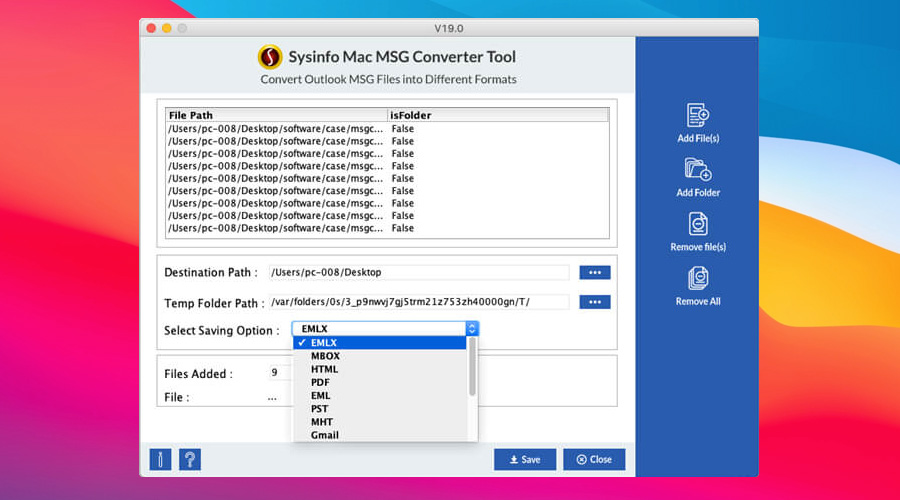
There are a couple of applications that you can use to convert MSG files, but we recommend SysInfo MSG Converter since it offers simplicity and great features.
If this software doesn’t work for you, there are many free MSG Viewer apps for Mac that you can use.
Although MSG files aren’t natively supported on Mac, you should be able to open them simply by installing an email client that supports them.
eMClient works with MSG files natively, plus it offers a wide array of unique features to both professional and home users alike.
If you don’t want to switch your email client, feel free to try using any other solution from this guide.
Why can’t I open msg file in Outlook?
This format is used exclusively on Windows, so if you want to move your Outlook emails from one platform to another, you might encounter various compatibility issues.
But if you’re wondering how to open .msg files on Mac, you can always try all the solutions that we mentioned above.
Even though it’s not possible to open MSG files on the Mac version of Outlook, you can still view the files by using the solutions from this guide.
Did you find this guide helpful? Let us know in the comments below.
FAQ: Learn more about msg files
- What is a MSG file?
MSG is a file format used by Microsoft Outlook to store a single email message.
- Can I open MSG files on Mac without Outlook?
Yes, you can open MSG files on Mac using eM Client software.
- How do I convert a MSG file to PDF on Mac?
To convert an MSG file to PDF, it’s best to use online converters such as Zamzar.

